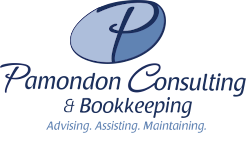If you own a computer…even a Mac, you need to have antivirus installed with the latest virus definitions. That seems to be a no brainer these days. Most people get the fact they need something protecting them and their personal information from the crazy people that are out their looking to ruin their day.
However, one thing many people don’t realize is you don’t have to pay for good antivirus protection. That’s right. There are some very good free options for home users. Usually the mantra “You get what you pay for.” holds true. If something is free, there is a good reason it doesn’t cost and you should stay away from it. However in the world of antivirus protection, that is not the case. Avast! and AVG are two of the outstanding alternatives to paid antivirus software.
To me, Avast! is the best of the two for a number of reasons. First, it is highly effective at preventing and removing threats. Whenever a customer has an infected machine, I always uninstall the virus protection that is on the machine and install Avast!. The reason is that it has an option for boot-time scanning which is before Windows loads and infections can start loading on the computer. This makes identifying and removing viruses much easier.
Secondly, Avast! isn’t a resource hog like some antivirus products on the market namely McAfee. This is crucial as computer performance is extremely important. No one wants to install a program on their machine that significantly slows it down. Not even antivirus protection.
Third, Avast! is very quick at performing scans. Obviously scan speed will vary by computer and will be dependent upon processor speed, number of files, etc. But, overall, Avast! performs system scans very quickly.
If you are a home user looking for an antivirus program, don’t think you have to pay for it. Go to www.avast.com and download it. Once you install it, you’ll have to register the program, but it is simple and painless. Immediately after registration, I recommend running a Boot-time Sector Scan and make sure your computer is clean. After that, there is not much you need to do other than make sure virus definition updates occur as expected. It’s an automatic feature, but it is still good to manually check from time-to-time.
And please remember, antivirus programs are not the complete solution at keeping your computer clean. Be wise where you surf. Don’t open every forwarded email that comes your way. And make sure you run a boot-time sector scan at least once a week to make sure nothing harmful has bypassed virus protection.